If you’re a registered beneficiary of the BISP program and haven’t received your Rs. 13,500 payment, you’re not alone. Many families are still waiting or facing issues like biometric errors, eligibility problems, or partial payments. Now, there’s a faster and easier way to raise your complaint through WhatsApp.
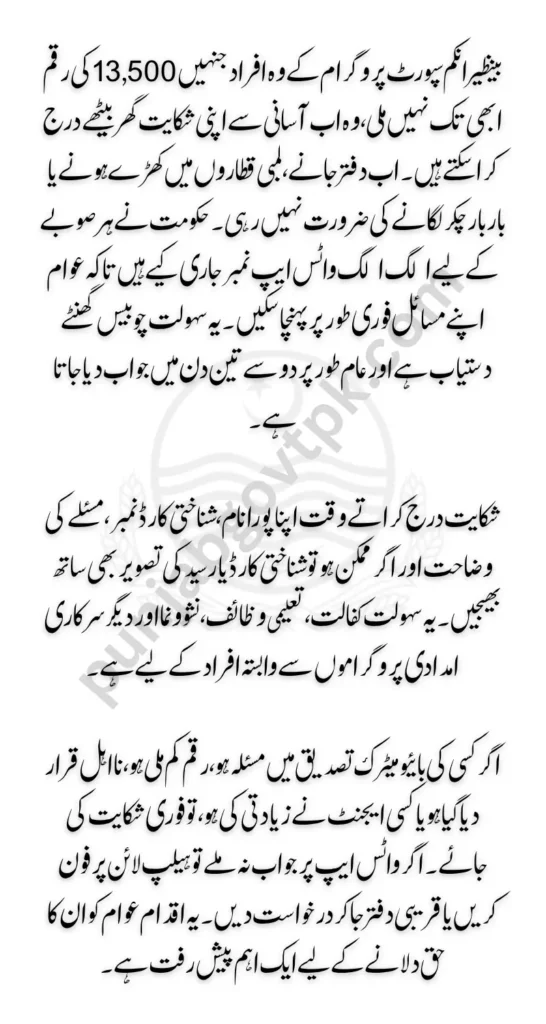
No more long lines, no more waiting. Just send a message and get help right from your phone. This guide explains how to file your complaint, which WhatsApp number to use based on your province, and what to write.
You can also read: BISP Is Not Disbursing Awards for Deserving Women All Information Available in This Article
Why Use WhatsApp for BISP Complaints?
WhatsApp is simple, fast, and already used by millions of people in Pakistan. BISP has introduced this service to make it easier for beneficiaries to report their issues.
Here’s why you should use WhatsApp:
- Available 24/7 — send a message anytime
- Faster responses — usually within 2 to 3 days
- Share photos, CNIC scans, and payment slips easily
- Perfect for those living in remote or rural areas
- You don’t need to visit an office in person
You can also read: Today Last day For Re-survey In BISP Upcoming Installment | Complete Details
Who Can Use the WhatsApp Complaint Service?
This service is for anyone currently enrolled in:
- BISP Kafalat
- Taleemi Wazaif (education stipends)
- Nashonuma program
- Any BISP or Ehsaas-related scheme
You should use this service if:
- Your Rs. 13,500 payment hasn’t arrived
- You’re eligible, but the system says you’re not
- You’re getting errors in biometric verification
- Your CNIC or family record has incorrect information
- You received less money than expected
- You faced fraud or agent misconduct
BISP WhatsApp Numbers by Province (July 2025)
Here are the official WhatsApp numbers to file your complaint, based on where you live:
Punjab: 0325‑5365520
Sindh: 0325‑5365473
Balochistan: 0325‑5365469
Khyber Pakhtunkhwa / AJK / Gilgit-Baltistan: 0325‑5365476
Tip: Save the number in your phone with a name like “BISP Complaint – Punjab” so you can find it easily later.
How to File a Complaint on WhatsApp (Step-by-Step)
- Open WhatsApp and start a new message to the number for your province.
- Write a clear message that includes:
- Your full name
- Your 13-digit CNIC number
- The type of issue (example: “Payment not received for July”)
- A short description of your problem
- Optional: attach a screenshot, photo of CNIC, or any proof
- Send the message and wait for a reply. Normally, BISP will respond within 48–72 hours.
- If you don’t get a response in 3 days, send a polite follow-up message.
You can also read: BISP Payment Start in Dera Ghazi Khan Latest Payment 29500 Check Complete Details
When Should You File a Complaint on WhatsApp?
Use WhatsApp if you are facing any of the following:
- You’re marked eligible, but no money has arrived
- Biometric verification is failing
- You’re being shown as ineligible by mistake
- You only received part of your payment
- You suspect fraud or agent misconduct
- You need to correct your CNIC or family record
Other Ways to File a Complaint (If WhatsApp Doesn’t Work)
If for any reason WhatsApp isn’t working, you can still file a complaint using other official methods:
- Call the 8171 BISP Helpline
- Use the 8171 Web Portal
- Visit your nearest BISP Tehsil Office with your original CNIC
- Go to your District BISP Control Room if the issue is complicated
Frequently Asked Questions (FAQs)
How long does it take to get a reply via WhatsApp?
Usually within 2 to 3 working days.
Can I use someone else’s number to send my complaint?
Yes, but make sure to mention your own CNIC and full name in the message.
Is there any fee for using the WhatsApp service?
No, the complaint service via WhatsApp is completely free.
Can I report issues related to Taleemi Wazaif or Nashonuma here?
Yes, all complaints related to BISP programs, including educational stipends, can be sent through WhatsApp.
Conclusion
The new WhatsApp complaint system by BISP is a major step forward. It gives you an easy, free, and fast way to raise your issues without needing to leave home. Just save your region’s number, send a complete message, and wait for the response. And remember if you don’t get an answer in 72 hours, follow up.
You can also read: 8171 Web Portal July 2025 BISP Update Check Now
You have the right to receive your payment on time and now you’re just one message away from fixing the issue. Would you like this article in PDF format or translated into Urdu for wider sharing? Let me know, and I’ll prepare it for you.
