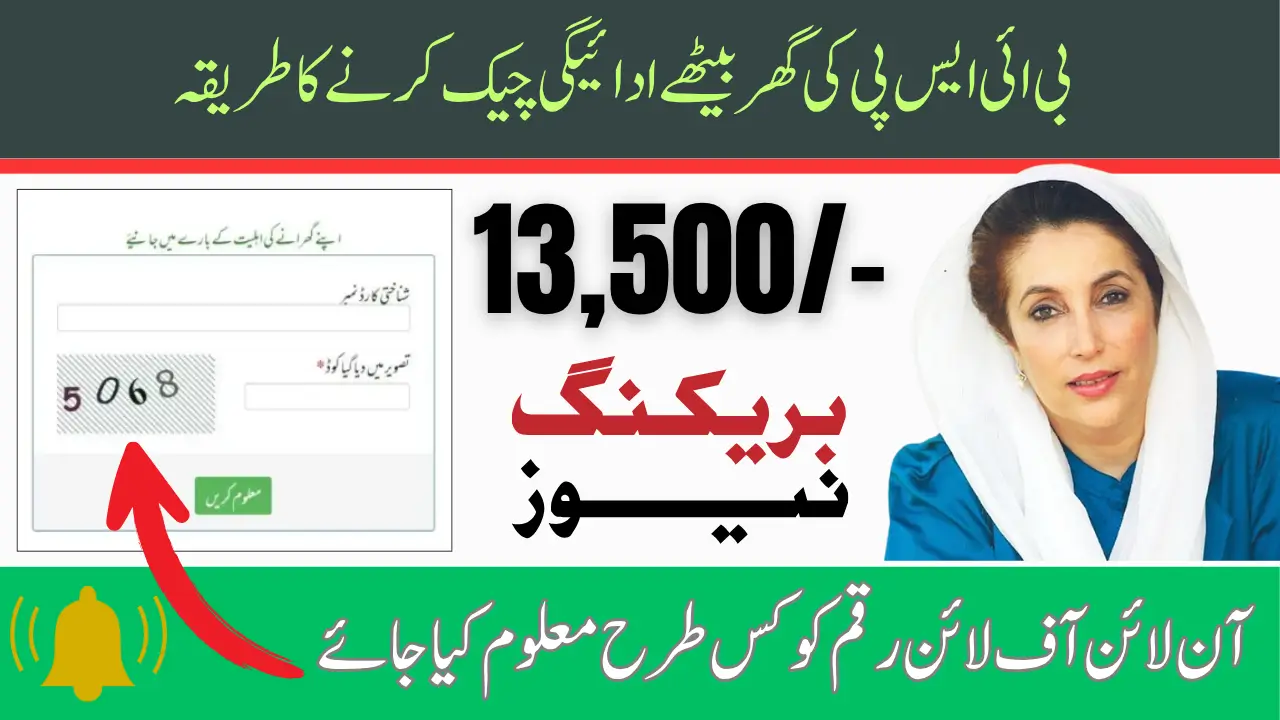If you are a beneficiary of the Benazir Income Support Program (BISP) and want to check whether your Rs. 13,500 payment has been released, you’re in the right place. Many people across Pakistan, especially in rural or underdeveloped areas, don’t have access to the internet. That’s why the government has introduced a simple SMS method to help everyone track their payment status easily from a basic mobile phone. In this guide, we’ll explain the complete BISP SMS method, along with offline and online alternatives, in clear and easy-to-understand steps.
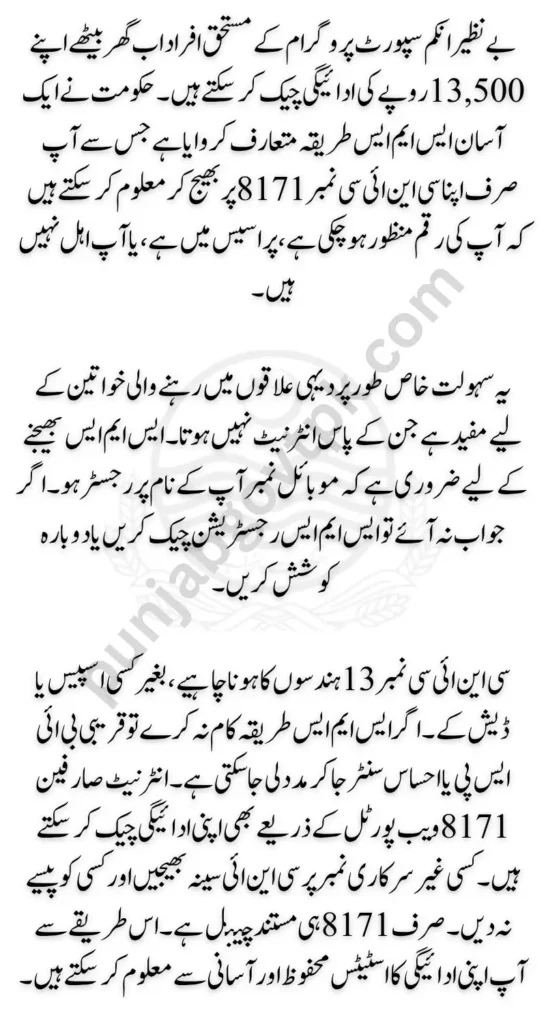
What is the BISP SMS Method?
The BISP SMS method is a quick and secure way for beneficiaries to check if their financial aid of Rs. 13,500 has been approved, is under process, or still pending. All you need is:
- A mobile phone (basic or smartphone)
- A SIM card registered in your own name
- Your 13-digit CNIC number
You can also read: BISP Kafalat Program July 2025 Payments List of Phase 1 Districts & Check Eligibility Criteria
This service is especially helpful for women under the Benazir Kafalat Program, who may not have access to online portals or nearby BISP offices.
How To Check BISP 13500 Payment via SMS (Step-by-Step)
Here is how you can track your payment using the SMS method:
- Open the messaging app on your mobile phone.
- Type your CNIC number (13 digits, without any dashes or spaces).
- Send it to 8171.
- Wait for a reply from the BISP system.
This SMS will confirm whether your payment is ready, being processed, or if there’s any issue with your eligibility.
Understanding SMS Replies from 8171
Once you send your CNIC to 8171, you’ll receive a message based on your payment status. Here’s what each reply means:
| SMS Reply | Meaning |
|---|---|
| Approved | Your Rs. 13,500 payment is approved and ready to collect. |
| In Process | Your payment request is under verification. Please wait. |
| Not Eligible | You are not currently eligible for the BISP Kafalat Program. |
| Incomplete | Your registration is incomplete. Visit your nearest BISP office to update. |
If you don’t receive a reply, scroll down to the troubleshooting section below.
Why Is It Important to Use a Registered SIM?
One of the most important conditions for using the 8171 SMS method is that your mobile number must be registered in your own name (the same CNIC you are sending).
Here’s why:
- The system checks if the number and CNIC match.
- Unregistered numbers may get no response or an error.
- Using your own number improves security and accuracy.
You can also read: BISP 8171 Web Portal Payment Verification Check June 2025 Payment Distribution Schedule
You can check your SIM registration status by calling or visiting your mobile service provider.
Common SMS Errors and Their Solutions
Even though the SMS method is simple, users may still face some issues. Here’s how to fix them:
❌ No reply from 8171?
- Your SIM might not be registered under your CNIC.
- Try again later – the server may be busy.
- Ensure your CNIC number is typed correctly.
❌ Wrong CNIC format?
- Always send a 13-digit number without any spaces or dashes.
❌ SIM not registered in your name?
- Visit your mobile network provider’s office and update your registration.
❌ Delayed response?
- High traffic can slow the system. Try again during off-peak hours.
Alternative Offline Method Visit a BISP or Ehsaas Center
If the SMS method doesn’t work or you prefer face-to-face assistance, you can visit your nearest BISP or Ehsaas center. Here’s what to do:
- Bring your original CNIC with you.
- Go to the help desk and ask them to check your payment status.
- They will verify your record and guide you on what steps to take next.
This option is useful if:
- Your SIM isn’t registered.
- You have technical problems.
- Your registration is incomplete.
Online Method (For Internet Users)
If you have internet access, you can also use the BISP 8171 web portal to check your payment status.
Steps:
- Visit the official 8171 web portal.
- Enter your 13-digit CNIC number.
- Enter the captcha code shown on the screen.
- Click the submit/check button.
You can also read: How to Check BISP 8171 Payment Missed 23 June 2025 Complete Details
You’ll see your payment status instantly. This method is fast but requires a stable internet connection.
Safety Tips for Using BISP SMS Service
BISP has warned citizens to stay alert from fraud and scams. Here’s how to protect yourself:
- Only send your CNIC to 8171 never to personal numbers.
- Don’t share personal information with unknown agents.
- Never pay anyone to “speed up” your payment – it’s a scam.
- Report suspicious messages or calls to the BISP helpline.
Conclusion
The BISP SMS method is one of the easiest and most accessible ways to check your Rs. 13,500 payment status. Whether you’re living in a city or a remote village, this system helps you stay informed without needing the internet.
Just remember:
- Use a registered SIM.
- Send your 13-digit CNIC to 8171.
- Wait for a clear response.
You can also read: BISP 8171 Account Suspended Details Step-by-Step Guide (2025)
If the SMS method doesn’t work, the offline and online alternatives ensure you’re never left in the dark. Stay informed, stay secure, and only follow official channels.