If your BISP 8171 account has been suspended, don’t panic. It simply means your payments have temporarily stopped due to a specific issue with your account. The good news? You can easily fix this problem by following some simple steps.
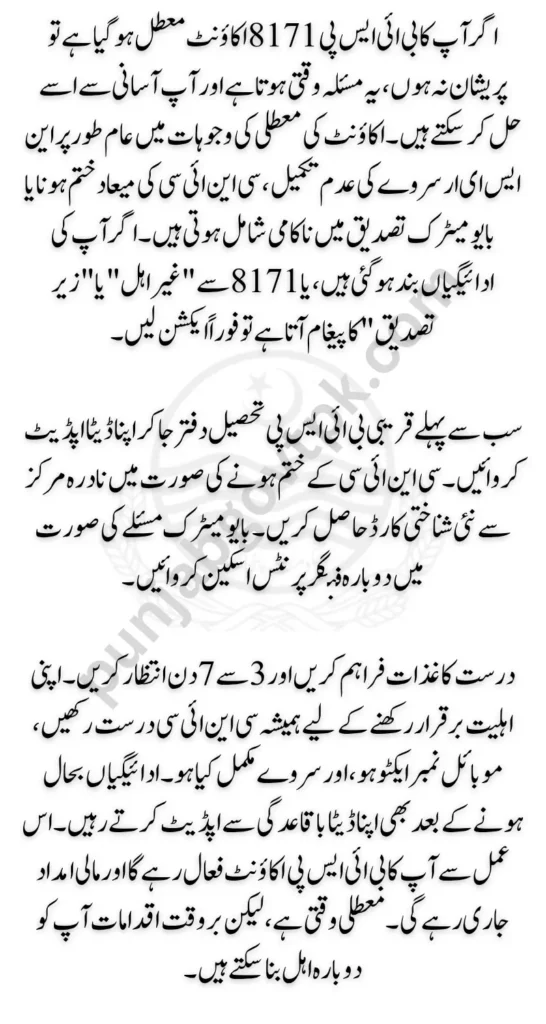
In this detailed guide, we’ll explain why BISP accounts get suspended, how you can identify the issue, and the exact steps to reactivate your account in 2025.
Why Your BISP 8171 Account May Be Suspended
There are a few common reasons why your account might be marked as “Suspended” or “Ineligible” in the BISP system:
1. Inactivity or Missing Survey
If you haven’t updated your details in a long time or skipped the NSER Dynamic Survey, your record may be considered outdated. BISP requires regular updates to ensure only eligible families continue to receive support.
2. Expired CNIC
Your Computerized National Identity Card (CNIC) must be valid. If your CNIC has expired and hasn’t been renewed, BISP cannot verify your identity, and your payments will stop.
3. Biometric Mismatch
Sometimes, your fingerprints don’t match during the verification process at the payment center. This mismatch leads to a temporary suspension until the biometric data is corrected.
You can also read: How to Get BISP June 2025 Payment Through JazzCash Complete Disbursement Details
How to Know If Your BISP Account Is Suspended
You may not always receive a direct message saying “your account is suspended.” However, here are clear signs that your account is no longer active:
- Your monthly or quarterly payments suddenly stop
- You receive an SMS from 8171 saying “ineligible,” “under verification,” or “record not found”
- You’re asked to visit the Tehsil or BISP office
- The 8171 web portal or SMS system gives an error message or asks you to update data
If you notice any of these signs, don’t ignore them. Act quickly to fix the issue.
How to Reactivate Your BISP Account – Step-by-Step
Now, let’s go through the solutions based on the reason your account got suspended:
✅ Step 1: Fix Inactivity or Survey Issues
If your account is inactive or you missed the NSER survey:
- Visit your nearest BISP Tehsil Office
- Ask for Dynamic Survey Update or Re-registration
- Bring the following documents:
- Your valid CNIC
- A recent utility bill
- Basic household information (number of family members, income, etc.)
- Fill out the update form provided by the BISP staff
- Submit your documents and wait 5–7 working days for the update
Your account should be reactivated shortly if everything is complete.
✅ Step 2: Resolve CNIC Expiry
If your CNIC has expired:
- Go to the nearest NADRA center and renew your CNIC
- Keep the receipt or token after applying
- Share your renewed CNIC number with the local BISP helpdesk
- The system will update your status in 3 to 7 days, and payments will resume
Always make sure your CNIC is valid to stay eligible for BISP support.
You can also read: BISP 8171 Web Portal Payment Verification Check June 2025 Payment Distribution Schedule
Step 3: Correct Biometric Mismatch
If the problem is with your biometric data:
- Visit the BISP office or a NADRA Registration Center
- Request a fresh biometric scan
- Ensure your fingers are clean and dry before scanning
- If one finger fails, try using another
- Once successful, wait a few days for your account to reactivate
Your identity must be properly verified to receive payments.
Checklist to Keep Your BISP Account Active
To avoid future suspensions, here’s a quick checklist to follow:
- ✅ Your CNIC is valid and up to date
- ✅ You’ve completed the latest NSER Dynamic Survey
- ✅ Your biometrics (fingerprints) match successfully
- ✅ Your mobile number is linked to your CNIC and active
- ✅ You have no active loan defaults (in some cases, this may affect eligibility)
Frequently Asked Questions (FAQs)
Q1: How long does it take to reactivate a suspended account?
Usually, it takes 3 to 7 working days once you’ve fixed the issue and submitted the required information.
Q2: Can I lose my BISP eligibility permanently?
No, as long as you take timely action. BISP allows you to update your information and get reactivated.
Q3: I didn’t get any message from 8171. What should I do?
Even if you didn’t receive a message, you can send your CNIC to 8171 via SMS or visit your local BISP office to check your status.
Q4: Who can help me with biometric problems?
You can get help at both the BISP Tehsil Office and NADRA Registration Center for biometric re-verification.
Conclusion
Having your BISP 8171 account suspended might feel frustrating, but it’s not the end. Whether the issue is with your CNIC, biometrics, or missed surveys, you can resolve it by taking the right steps.
Here’s what you need to do:
- Visit the correct office (BISP or NADRA)
- Submit the right documents
- Follow the process for updating or re-verifying your data
- Wait a few days, and your payments will start again
You can also read: CM Punjab Inaugurates Phase 2 of the Clinic on Wheels
Staying informed and keeping your data updated is the key to uninterrupted support from BISP in 2025.
