The Benazir Income Support Program (BISP) is a vital social safety net in Pakistan that helps low-income families with quarterly financial assistance of Rs. 13,500. This payment is a lifeline for many households, making it important to stay informed about your payment status and schedule. In this article, we’ll guide you step-by-step on how to check your BISP 13500 payment status online and offline, plus share the latest June 2025 payment schedule so you don’t miss out.
You can also read: Punjab Wheat Aid Program 2025 Check Eligibility, Benefits & Apply Procedure
The BISP 13500 payment is a quarterly cash assistance program designed to support vulnerable families in Pakistan. Eligible beneficiaries receive Rs. 13,500 every three months to help cover basic needs such as food, education, and healthcare. This program plays a crucial role in reducing poverty and improving the quality of life for thousands of families nationwide.
Why Checking Payment Status is Important
It’s essential to regularly check your BISP payment status for several reasons:
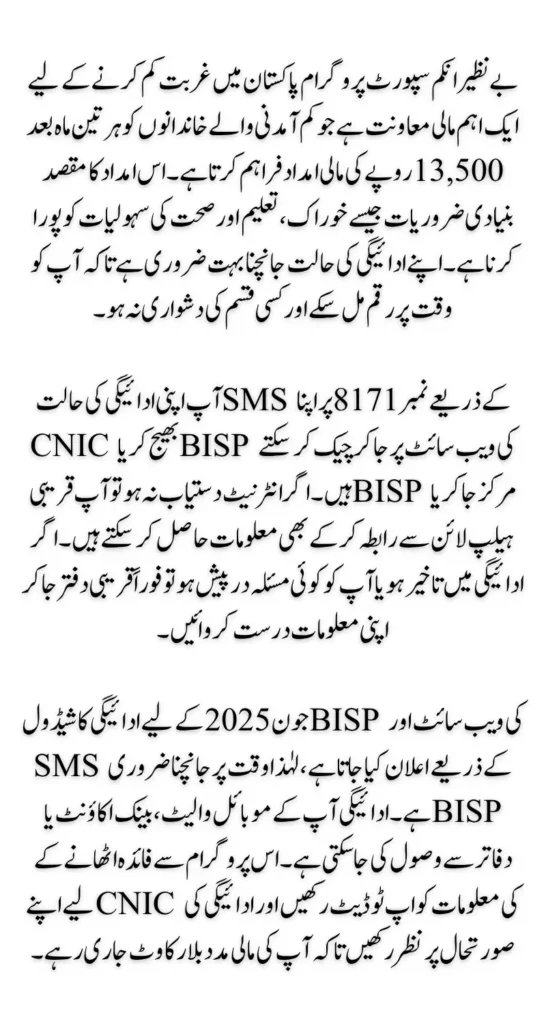
- To confirm if your payment is approved and processed
- To avoid any confusion or delays in receiving your funds
- To plan your household budget effectively
- To address any issues early, like incorrect information or eligibility problems
By staying updated, you can ensure a smooth and timely payment process.
How to Check BISP 13500 Payment Status Online
Thanks to digital advancements, checking your payment status online is quick and simple. Here are two easy ways to do it:
1. SMS Method
- Open your phone’s messaging app
- Type your CNIC number (without dashes) in the message body
- Send the message to 8171
- Within seconds, you will get a reply with your eligibility and payment status details
This method is popular because it’s fast, free, and doesn’t require internet access.
2. BISP Official Portal
- Visit the official BISP website or payment status portal
- Enter your CNIC number and the displayed captcha code
- Click on “Submit” to view your current payment status
- The portal shows whether you are eligible, payment date, and any pending issues
The portal updates in real-time, making it the most reliable way to get accurate information.
You can also read: 8171 Portal Re-Application 2025 Check Eligibility Online for 13,500 Payment
How to Check BISP Payment Status Offline
If you don’t have internet access or prefer personal assistance, you can check your payment status offline:
- Visit the nearest BISP registration or payment center in your area with your CNIC
- The staff will help you check your payment status in their system
- You can also call the BISP helpline for support; representatives will guide you after verifying your CNIC details
Offline methods ensure that everyone, including those less familiar with technology, can access their payment information easily.
Common Problems and How to Fix Them
Sometimes, beneficiaries face issues while checking their payment status. Here’s how to handle common problems:
| Problem | Solution |
|---|---|
| No SMS reply from 8171 | Double-check your CNIC and resend the SMS. Ensure your mobile network is working properly. |
| Website not loading or errors | Try again after some time or use the SMS method. Clear your browser cache if needed. |
| Showing ineligible status | Visit a BISP center to update your information or provide missing documents. Eligibility depends on accurate data. |
| Payment delayed | Payments may take time during processing. Check again after a few days or contact the helpline. |
If issues persist, don’t hesitate to visit a BISP office for personal help.
BISP 13500 June 2025 Payment Schedule
The June 2025 payment cycle is part of the regular quarterly distribution. Official payment dates are announced on the BISP portal and communicated via SMS to beneficiaries.
- Beneficiaries should keep an eye on messages from 8171 and updates on the official website
- Payments are usually distributed within the first few weeks of June
- It’s recommended to check your payment status early in the month to prepare for collection
Staying updated with the payment schedule helps avoid last-minute hassles.
You can also read: Apni Chhat Apna Ghar Housing Scheme Check Eligibility & Ensure Quality
How to Collect Your BISP 13500 Payment
Once your payment is confirmed, collecting it is easy with multiple options:
Mobile Wallets (JazzCash, EasyPaisa)
- Link your CNIC to your JazzCash or EasyPaisa account
- After payment processing, visit any authorized agent to withdraw your cash
- This method is fast and convenient, especially if you live far from BISP offices
BISP Offices and Payment Camps
- Visit local BISP offices or specially arranged payment camps
- Provide your original CNIC for identity verification
- Receive your cash payment directly on-site
Bank Account Transfers
- If you have linked your bank account during registration, payments are deposited directly
- This method is secure and hassle-free
Choose the method that suits you best and ensure your CNIC is linked properly to avoid delays.
Conclusion
The BISP 13500 program offers crucial financial support to Pakistan’s low-income families. Checking your payment status has never been easier, with online SMS and portal options alongside offline methods for those without internet access. Remember to verify your status regularly and keep your details updated for smooth payments.
You can also read: BISP Stipend Document Verification Check Complete Information 2025
Don’t forget to watch for the June 2025 payment schedule to receive your payment on time. Whether you collect your funds via mobile wallets, BISP offices, or bank accounts, staying informed is the key to benefiting fully from this program.
Helpful Resources
- Official BISP website: https://bisp.gov.pk
- SMS for payment status: Send CNIC to 8171
- BISP helpline: Check the official website for the latest contact numbers
