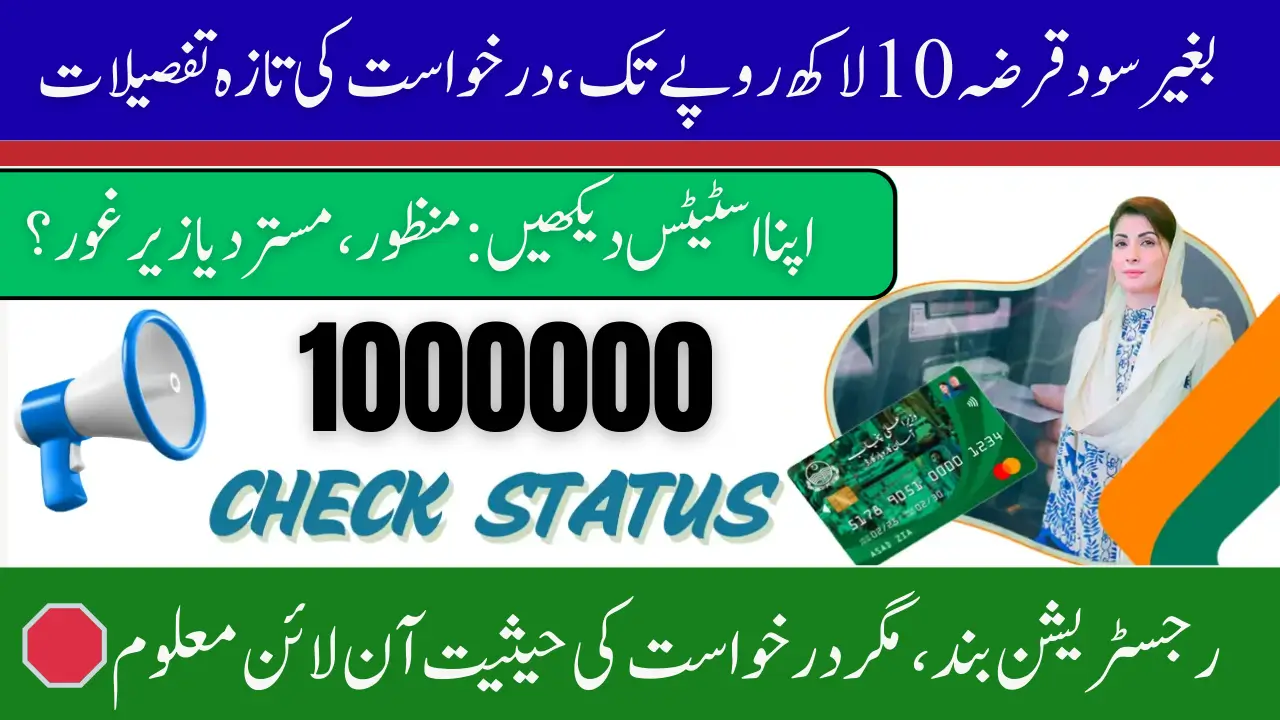Asaan Karobar Card Registration Online Asaan Karobar Card is a major step by the Punjab Government, launched under the leadership of Chief Minister Maryam Nawaz, to support youth and small entrepreneurs. Through this scheme, the government offers interest-free loans up to Rs. 1 million to help individuals start or expand their businesses in Punjab.
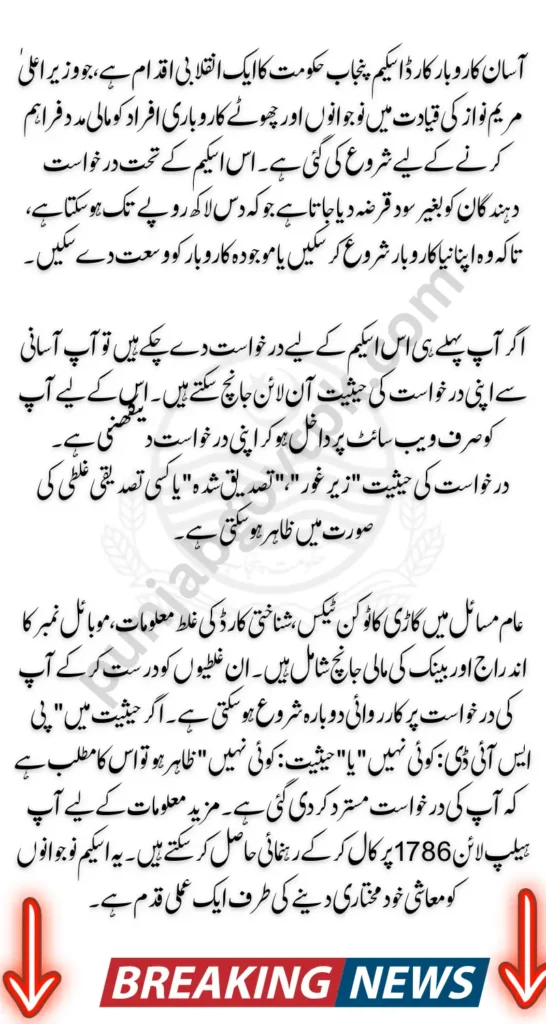
If you’ve already applied, it’s important to check your application status online to stay updated and resolve any issues early. In this article, we’ll walk you through the step-by-step process to check your Asaan Karobar Card application status, understand common errors, and learn how to fix them.
What is the Asaan Karobar Card?
The Asaan Karobar Card (AKC) is a digital SME card offered to young entrepreneurs in Punjab. This card allows you to access an interest-free loan of up to Rs. 10 lac (1 million) to kick-start or grow your business.
Key Features:
- Interest-free loan (Qarz-e-Hasna)
- Easy digital application process
- Issued by the Bank of Punjab
- Targeted for small business owners, freelancers, and new entrepreneurs
You can also read: CM Punjab Maryam Nawaz Laptop Scheme Update: Over 250,000 Registrations, 39,902 Students Selected
How to Check Asaan Karobar Card Application Status Online (Step-by-Step)
Step 1: Visit the Official Portal
Go to the official Asaan Karobar Card portal. This is the main website where applicants can log in and manage their applications.
Step 2: Login to Your Account
- Click the “Login” button on the homepage.
- Enter your CNIC number and password to access your account.
Step 3: Open the Application Form
- After logging in, go to “My Application” or “Application Status” from the dashboard.
- If asked, enter your Application Number.
Step 4: View Your Status
Your current application status will be displayed at the top of the application form.
Possible Status Messages:
- “Under Process” – Your application is being reviewed.
- “Verified” – All checks are complete; your application is successful.
- “Error in Verification” – There’s an issue you need to fix.
- “PSID: null / Status: null” – Unfortunately, your application has been rejected.
You can also read: Sindh Districts July 2025 BISP Payment Check Schedule For Payment Distribution
Common Errors and Their Solutions
Sometimes your application may be delayed due to verification issues. Here are the most common errors and how you can solve them:
1. Vehicle Token Tax Verification Error
Reason: You may have unpaid vehicle token taxes or pending challans in the Excise Department records.
Solution:
- Visit your local Excise Office or E-Khidmat Center to clear any dues.
- Once the dues are cleared, your application status will update automatically.
2. CNIC Verification Error
Reason: Wrong details like name, CNIC number, or date of birth, or an expired CNIC.
Solution:
- Double-check your NADRA records.
- If your application is still editable, correct the information online.
- If not, call the helpline at 1786 for assistance.
3. SIM Verification Error
Reason: The mobile number you provided is either incorrect or not registered on your CNIC.
Solution:
- Update your mobile number if the edit option is still available.
- Use a SIM that is registered in your own name.
- If you used someone else’s number, try to transfer the SIM to your name.
4. Credit Assessment Error
Reason:
- Your application hasn’t been reviewed yet.
- You may have already applied for another loan, or are listed as a bank defaulter.
Solution:
- Wait for 2–3 business days.
- If the issue continues, call the Bank of Punjab Helpline: 111-267-200 to verify the reason.
You can also read: BISP Education Stipend Increase July 2025 Check Key
How to Know If Your Application is Rejected?
Log in to the portal and check the top of your application form.
If you see:
- “PSID: null”
- “Status: null”
This means your application has been rejected. In this case, it’s best to call the helpline to understand the reason and see if there’s anything you can do.
Helpline & Support
If you face any issues or need assistance, you can reach out via these official helplines:
- 📞 Asaan Karobar Card Helpline: 1786 (Toll-Free)
- 📞 Bank of Punjab (BOP) Helpline: 111-267-200
Conclusion
The Asaan Karobar Card is a golden opportunity for young entrepreneurs in Punjab to get interest-free financial support. If you’ve already applied, checking your application status is easy and only takes a few minutes. By following the steps mentioned above, you can stay informed about your application and fix any errors early.
You can also read: BISP 8171 New Districts July 2025 New Districts Added for Cash Support
While new registrations are currently closed, make sure to stay updated by checking the official portal or calling the helpline. Once reopened, this scheme can be your first step toward building a successful business!