If you’re one of the many families in Pakistan still waiting for your Rs. 13,500 BISP payment in July 2025, and haven’t received it yet, there’s good news for you. The Benazir Income Support Programme (BISP) has officially launched a WhatsApp Complaint System to help beneficiaries like you file complaints easily without visiting any office or waiting in long lines.
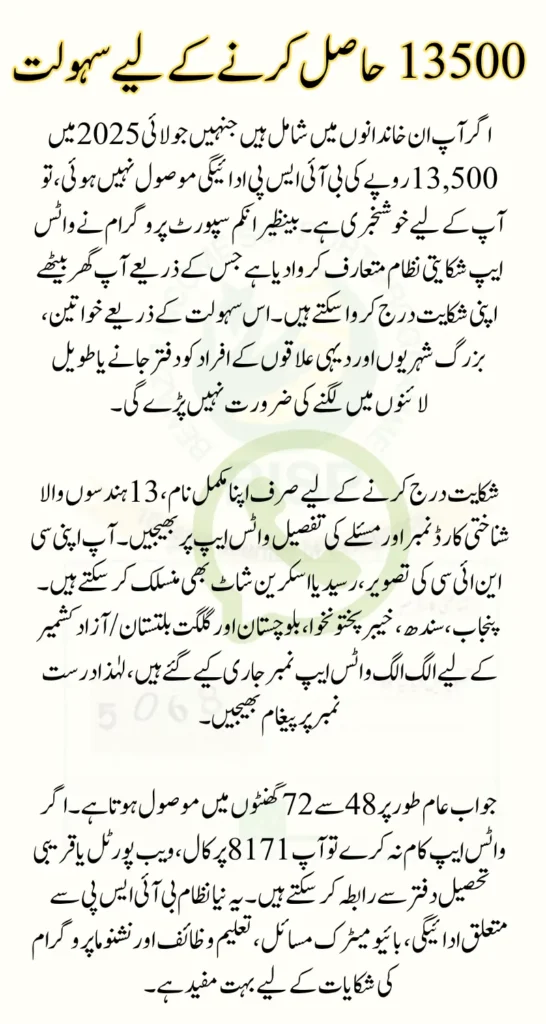
In this article, we’ll guide you step by step on how to register your complaint using WhatsApp, what details you need to send, which number to use based on your province, and what to do if WhatsApp doesn’t work. BISP has introduced this new WhatsApp-based complaint system to make it easier for people to report problems related to payments, registration, and biometric issues.
You can now submit your complaint from your phone, no matter where you live, saving time, travel costs, and frustration. This is especially useful for women, elderly people, and those in rural or remote areas.
You can also read: BISP WhatsApp Payment Complaint How to Check Complaint Province-Wise Numbers (July 2025)
Why Use WhatsApp for BISP Complaints?
Here’s why WhatsApp is the best way to report your issue:
- ✔️ No need to visit BISP offices
- ✔️ No long waits on helpline calls
- ✔️ Send photos and documents directly
- ✔️ Track your complaint easily
- ✔️ Free, fast, and simple process
Who Can Use This Service?
If you are already registered with BISP or have recently applied, you can use WhatsApp to file complaints if:
- Your Rs. 13,500 payment has not arrived
- Your biometric verification failed at the payment center
- Your CNIC is marked ineligible even after successful registration
- You received less than the actual amount
- You suspect fraud by agents
- You are facing problems in Taleemi Wazaif (education stipend) or Nashonuma (nutrition program)
Official WhatsApp Numbers by Province (July 2025)
Make sure you send your complaint to the correct WhatsApp number according to your province or region. Otherwise, your issue might not be processed.
| Region / Province | Official WhatsApp Number |
|---|---|
| Punjab | 0325‑5365520 |
| Sindh | 0325‑5365473 |
| Balochistan | 0325‑5365469 |
| Khyber Pakhtunkhwa / AJK / GB | 0325‑5365476 |
Double-check your region before sending your complaint.
Step-by-Step Guide to File a Complaint on WhatsApp
Follow these easy steps to report your complaint through WhatsApp:
Step 1: Save the correct number
Save the official WhatsApp number of your province on your phone.
Step 2: Start a new chat
Open WhatsApp, start a new chat with that number.
Step 3: Write your message
Send a message with the following details:
- Your Full Name
- Your 13-digit CNIC number
- A clear description of the problem (e.g. payment not received, biometric error, etc.)
You can also read: BISP Is Not Disbursing Awards for Deserving Women All Information Available in This Article
Step 4: Attach supporting documents (Optional but helpful)
Attach any of the following:
- CNIC photo
- Screenshot of BISP eligibility result
- Bank receipt or payment slip
Step 5: Send and wait
Send the message. You will receive an automatic reply within 48 to 72 hours. Keep the chat as a record and ask for a tracking ID if needed.
Common Issues You Can Report
Here are the most common complaints BISP WhatsApp service can help with:
- Payment not received even after eligibility confirmation
- Biometric verification failure at cash center
- CNIC wrongly shown as ineligible
- Deductions from your payment by agents
- No payment for children under Taleemi Wazaif
- Issues with your name, family record, or registration
Best Practices for Faster Help
- Use clear and polite language
- Write your correct CNIC and name
- Attach clear images/documents
- Don’t send messages to multiple numbers
- Keep your WhatsApp chat saved
You can also read: BISP 8171 July 2025 Payment Verification Check New Payment Details 14500
What If WhatsApp Doesn’t Work?
If you don’t get a response in 3 days or face technical issues, try these other complaint methods:
- 📞 Call the 8171 helpline
- 🌐 Use the 8171 web portal (https://bisp.gov.pk/)
- 🏢 Visit your nearest BISP Tehsil Office
- 🗂 For serious issues, go to the BISP Control Room in your district
FAQs
Q. Is the WhatsApp complaint service free?
✅ Yes, there are no charges.
Q. Can I use someone else’s phone?
✅ Yes, but you must clearly write your own CNIC and name.
Q. How long does it take to get a response?
🕒 Usually 48 to 72 hours, depending on complaint volume.
Q. Can I send my documents/photos on WhatsApp?
✅ Yes. In fact, it helps speed up your case.
Q. Can I report Taleemi Wazaif or Nashonuma issues here?
✅ Yes, WhatsApp is available for all BISP-related programs.
Conclusion
The BISP WhatsApp complaint system is a major step forward in helping poor families get support faster, easier, and without hassle. Whether your payment is delayed, your fingerprints aren’t working, or your CNIC is showing errors, you can now raise a complaint in just a few minutes.
You can also read: Shahbaz Sharif Laptop Scheme 2025 Merit List Check Name Details & Download PDF | Complete Update
Tip: Always double-check the number for your province and send full details for quicker help.
With this new method, you’re not left waiting anymore you’re just one message away from getting your problem resolved.
